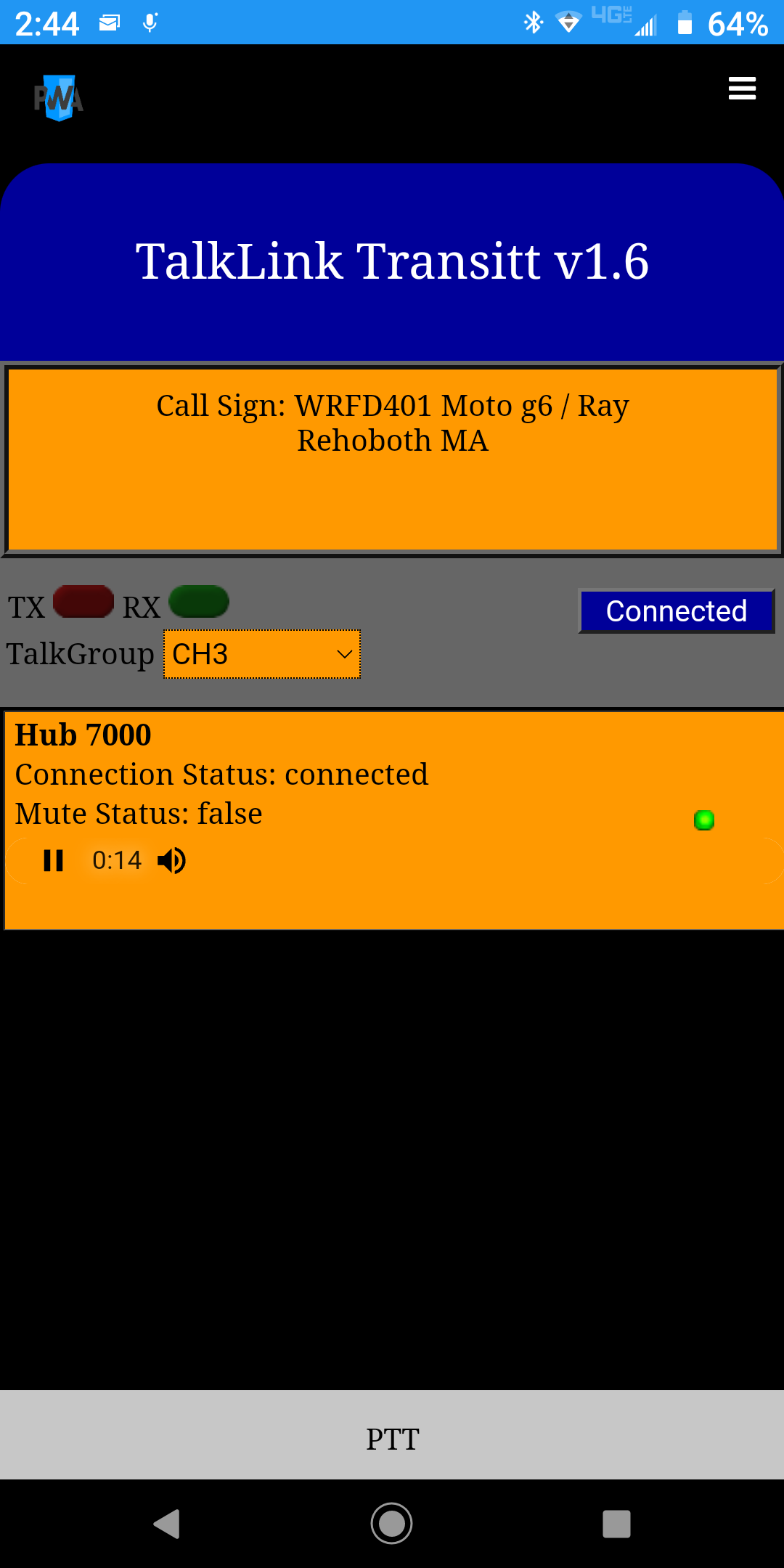The IMAS or Incident Management & Alerts System project started out as a minor improvement on our existing alerts software but soon we realized that if we took it a few steps further many smaller groups, organizations and agencies could benefit from a full featured and affordable CAD system.
Since all of our products and services at US Preparatory is geared towards supporting civil groups and organizations we thought it would be a natural fit to offer a CAD system as many groups that require communications would also benefit from a system like IMAS. This is what fueled the push to redesign the old platform (now called "IMAS Basic") into what it resembles today. Now available in two version. IMAS Basic and IMAS Professional.
The IMAS approach is unique in computer aided dispatch systems in that if offers two distinct user groups.
- A Members is general membership for the monitoring public or those outside the organization for which IMAS is used for.
- Trainees, Responders, Dispatchers and Super Administrators we referred these accounts as "personnel"
These two distinct groups allow IMAS to be the first Computer Aided Dispatch (CAD) software to be used by both the organization's personnel and subscribers of the community.
New Account and Existing Account User Profile
A Members account permits those outside the organization (such as community members, neighbors, residents, etc.) to customize their notification alerts they receive from their IMAS account. "Members" can customize alerts by incident type and method the notification is sent out; either by 3rd party SMS Text or by email address. Each time an incident is dispatched that matches the incident type(s) set by the Member, they will receive an alert and follow up information as progress is made in resolving the incident.
Trainees, *Responders and Dispatchers are what we call "personnel" accounts. This type of account offers access to the level of operation based on their authorized access level. Each of these levels offers different features and capabilities based on the duties of each user group. For example, the IMAS Chat and *TalkLink features is only available to "personnel" level users allowing text and voice communication directly to the units in the field but disabled for a general Members for obvious reasons. *Please note that Responder and TalkLink features are only available in IMAS Professional.
A Super Administrator level account has full access over all of the perimeters within the IMAS system. From adding new Members or changing access levels of any user to setting the main console layout, adding plugins to editing and adding incident types, disposition entries and creating informational or help document. The Super Admin user can do it all.
Regardless of the level of operation that's required, each user will initially start as a the Member level but can be elevated to any "personnel" (Trainee, Responder or Dispatcher) level position appropriate for the users by a system Super Administrator.
Setup, Configurations and Incident Lists
*NIC or Numerical Incident Code this is a sort of incident tracking code assigned to each incident allowing for a common thread to follow the incident regardless of how many times it's been updated or edited. NIC numbers begin with the current year as the prefix and a four digit incident number, formatted as "19-9999". This NIC ID number will show up next to the incident within the Incident summery pane or "Board" on the left side of the IMAS Console view. Clicking on this NIC number will allow the dispatcher to update the details of an existing incident or, by adding a *Disposition to close the incident once concluded. This will effectively remove the incident from "Board" and return any *Responders back to an "available" status. *Please note that Numerical Incident Code (NIC) tracking, Disposition and Responder features are only available in IMAS Professional.
Clicking on the Zoom text within the same incident panel will bring you to a zoomed in image of the incident on the main map screen.
IMAS can be used in a single dispatch format or multiple dispatch format. Most system administrators may choose to use the single dispatch format which is common for most organizations that only require a central point of incident management. This format is mostly commonly used by emergency groups, event coordinators, pubic safety agencies, etc.
However there are situations and conditions where a multi-tier approach is a better solution. In this case IMAS can be made to operate many "regional" dispatcher locations that all feed into a central dispatch "hub". A great example of this is when IMAS is used for a large neighborhood watch group where several different neighborhood leaders add incidents and calls for their specific area. In this case each leader within each neighborhood dispatches the call for their area but doesn't click the "Check for confirmed incident" at the bottom of the New Incident window. This causes the incident to be Queued. Any indent that is "Queued" is an incident that doesn't go out over the alerts (Text or email) system. These can be unconfirmed incidents or if IMAS is used in a multi-tier dispatch format, it means the incident is only seen by other dispatchers. Unconfirmed or "Queued" incidents show in the Board as an alternative color (blue in our examples). This alternative color will indicate to the main "hub" dispatcher that this incident is in holding for them to confirm it and send it out as "confirmed" which will send the incident out as an alert to all Personnel and Members of the system.
NIC ID, Zoom, Confirmed/Queued Incidents
*Incident Templates can be added to any incident type that requires the dispatcher to obtain more information based on the specific incident type. The template of pre-formated text is simply added to the "Internal Notes" section of the Incidents being dispatched. This functions as a reminder to the dispatcher to collect the additional information display in the template. *Please note that Incident Templates are only available in IMAS Professional.
The Internal Notes text field located in the Incident window is a place for both the Incident Template but also a place for the dispatcher to type any additional information that IS NOT to be sent out publicly over SMS text or email. Information here is private for the organization only.
*Disposition Code offers several benefits to your IMAS system. Firstly, by adding a disposition code(s) to an existing incident it provides the specific details of the incident and how it was resolved. Second it automatically closes out the incident, removes it from the "Board" and returns all the Responders assigned to the call as back in service. Which also removes the responder from the "Out of Service" panel on the main IMAS console screen. The Disposition code fields are only displayed for existing incidents not new incidents. *Please note that Disposition Code is only available in IMAS Professional.
Incident Template, Internal Notes and Dispositions
Administrators can add custom documents which will be accessible through the Info and Help menus to all user groups. These may included Standard Operating Procedures, Area hospital lists, storm shelter locations, phone number list for local police and fire, etc.
Main Console arrangement and Plugins are a key feature of IMAS allowing the customization of each element that makes up the main console window. Each element on the Main Console screen is a movable Plugin or Widget within IMAS. These Plugins and Widgets are managed from the Admin/Plugin window within the administration menu.
Some things you may want to do the first time you login to IMAS:
- Configure IMAS' basics like the default email account that will used to send alerts, the IMAS system URL web address and don't forget to set the map and Chat settings also.
- Replace the IMAS default image place holder (in the upper left corner) with your own logo or image
- Configure your TalkLink settings to talk to others from the IMAS system and consider connecting it to a radio system
- Add your organization's custom documents to the Info or Help menus.
- Arrange your Main Console screen to your liking by arranging available plugins or adding custom code to support widgets such as twitter or Facebook feeds, etc.
- Although IMAS includes a set of built-in Incident types, *Dispositions and other defaults you may want to modified or even start from scratch to reflect the needs of your group or organization. An optional PEG Protocol Training Package includes a full code manual with incidents, actions and dispositions and training two videos is available for purchase if you want a better starting point. This code manual in it's entirety can be installed within the database of your IMAS system.
Custom Documents, Layout
If you're considering IMAS as a solution lets start by mentioning a few key facts about the IMAS hosting package and what you can expect from it. First the IMAS subscription comes with server space to run your IMAS system on which has a lot of great benefits. Since the subscription includes server space for IMAS why not take advantage of it? Build your organization's new website. This subscription also includes a Radio Over IP server that offers your own RoIP application. This allows you to control your own voice chat interfaced into computers, tablets and smart phones with the install apps. It also permits interfacing the system directly on to a two-way radio system such as our PEG radio systems. You get the server space and all the tools to run and administer your website all in one place for a very reasonable subscription fee.
- Shortly after you purchase your IMAS subscription it will be installed and ready to run on your server space
- If needed, a new website domain is available for purchase if you don't already have one you'd like to use
- Included is one of the easiest website development tools to build a professional website along side of your IMAS CAD system
- Email hosting for professional email addressed based on your domain is included (Ex. "john@mydomain.com)
- We've also included a built in Radio Over IP server for real time chat between smart phones and dispatch but also the connection between phones, dispatch and an an optional radio system such as a PEG local radio system.