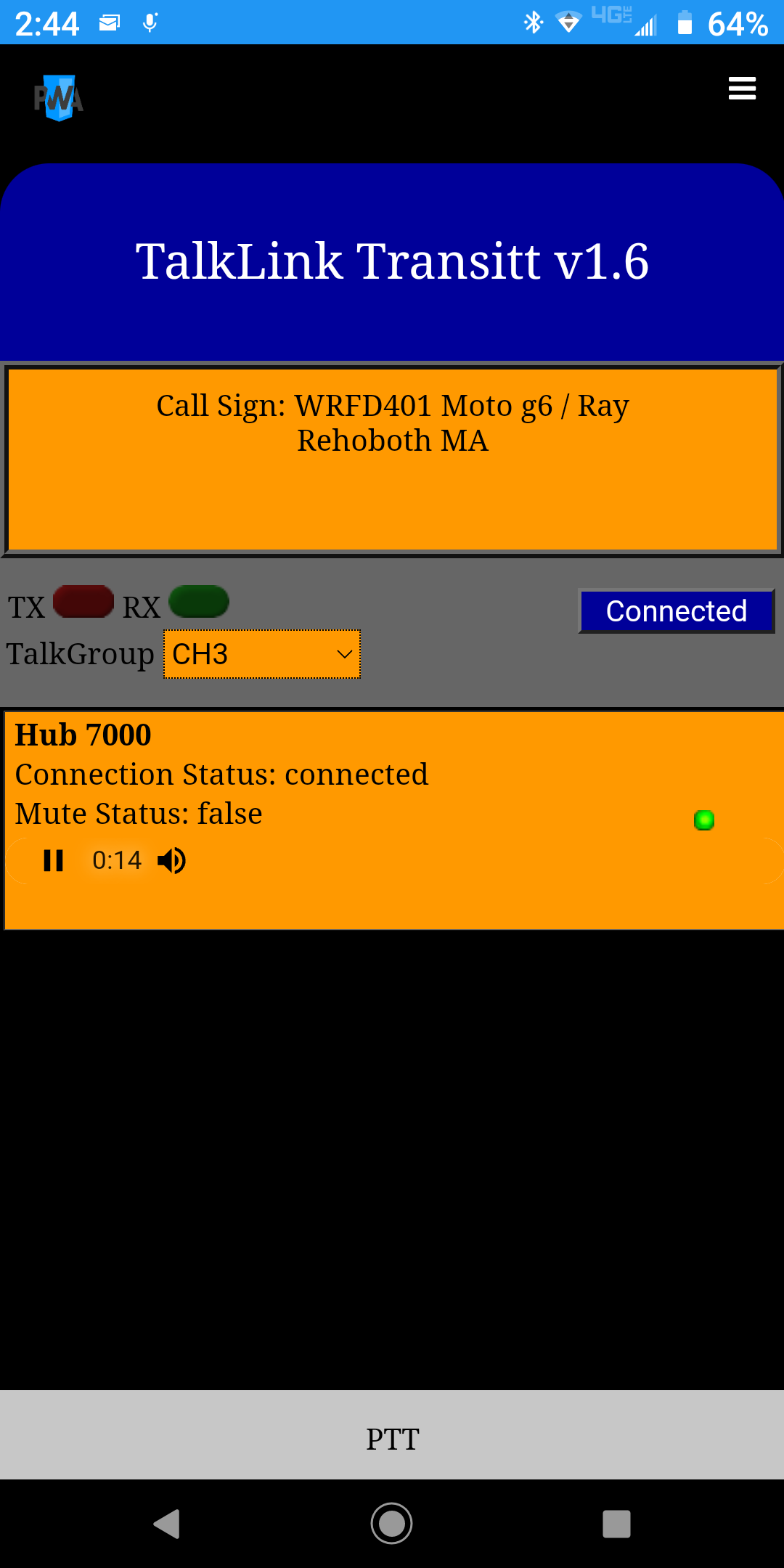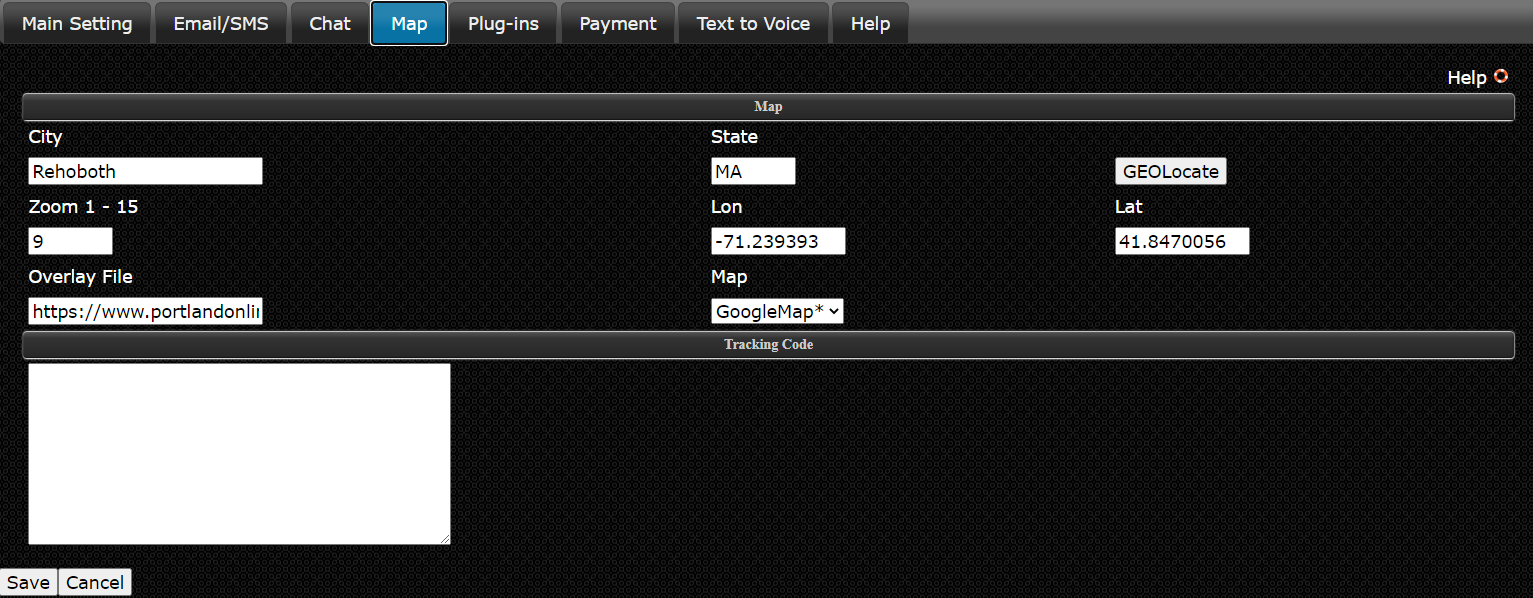
City and State is the City and State you want the main map to center on.
Geo-Locate button will populate the Lon and Lat fields of the City and State you choose above.
Zoom is how close you want the default zoom to be. 1 is the most distant and 15 being the closest.
Overlay File is a KML file you can generate from Google Earth, there are KML files on Google for download if you don't want to make your own. If you use a KML file it will override the City, State and Zoom setting. Overlays only work with Google Maps.
Map is where you can choose the map you want to use. The OpenMap is free and has a weather overlay where as the Google Map is not free but supports weather, traffic and custom overlays. The Google cost is about $7 per 1000, after the first 100,000 views.
Tracking Code has nothing to do with the Map, it is used to add Google or StatCounter Tracking code.